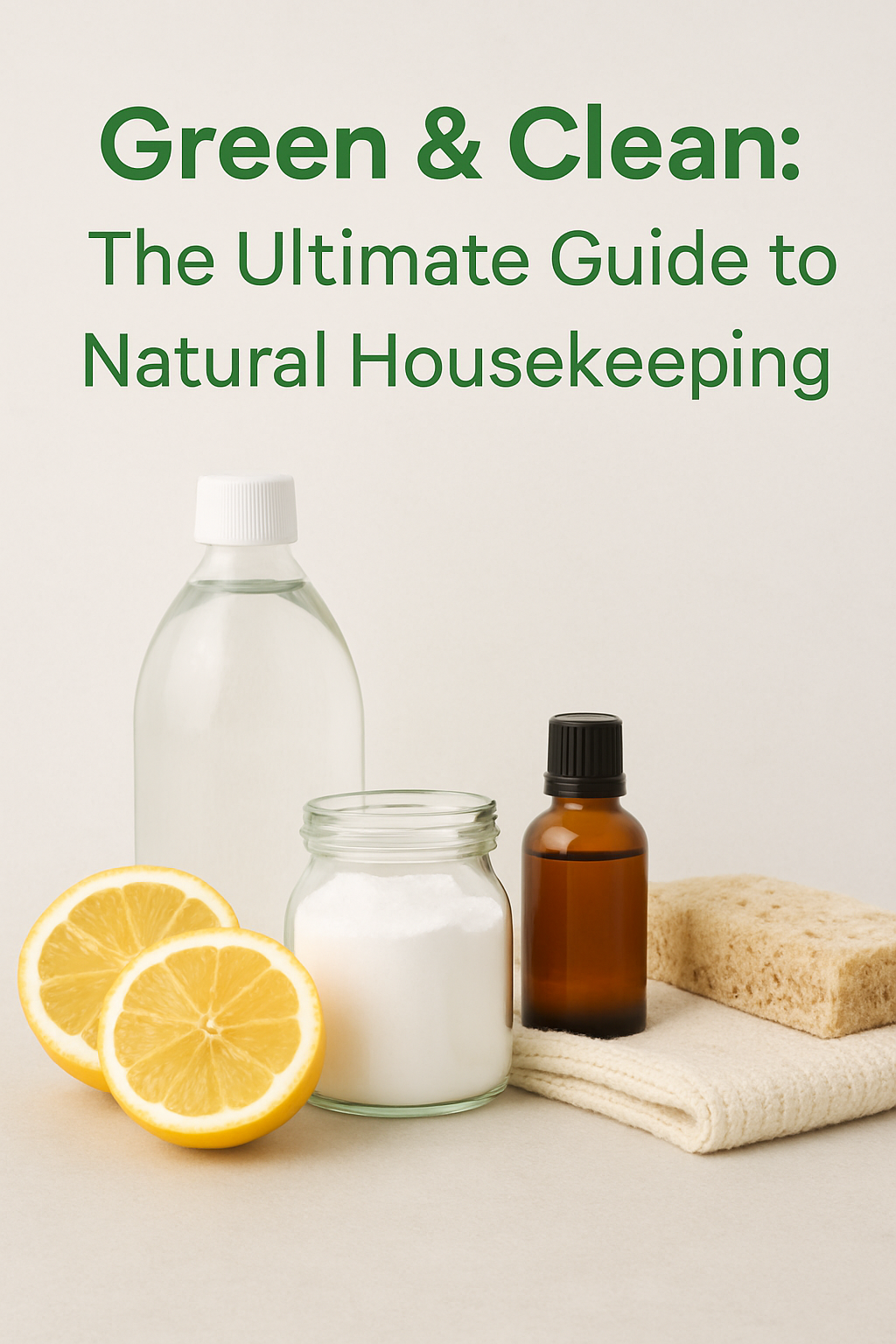For mobile phone cleaning tips and tricks, follow these concise steps to keep your device in top shape. In this blog post, we will discuss effective methods to clean your mobile phone to maintain its performance and prolong its lifespan.
Regular cleaning of your phone is essential to remove dirt, fingerprints, and bacteria that can accumulate on the screen and other surfaces. We will cover both the exterior and interior cleaning techniques, including the use of microfiber cloths, screen cleaners, and compressed air.
By following these simple yet effective cleaning tips, you can ensure that your mobile phone remains clean and functional for longer periods.
The Hidden World Of Germs On Mobile Phones
Our mobile phones have become an essential part of our daily lives, keeping us connected and informed. However, what most people are unaware of is the hidden world of germs that lurks on the surface of their devices. Bacterial hotspots on your device are breeding grounds for harmful microorganisms that can negatively impact your health. In this article, we will explore the impact of dirty phones on health and provide you with essential tips and tricks to effectively clean and sanitize your mobile phone.
Bacterial Hotspots On Your Device
Did you know that your mobile phone harbors more bacteria than a public toilet seat? It’s a shocking reality that many of us are oblivious to. Our phones are constantly exposed to various surfaces and environments, accumulating germs along the way. Some of the most common bacterial hotspots on your device include:
- Screen: The touchscreen is a breeding ground for bacteria, as it is frequently touched by our fingers.
- Buttons: The buttons on your phone, including the volume and power buttons, can harbor a significant amount of bacteria.
- Microphone and speaker: These areas are prone to collecting bacteria from our hands and surrounding environment.
- Charging port: As we charge our phones, the charging port can accumulate dirt and bacteria over time.
Being aware of these bacterial hotspots is the first step towards maintaining a clean and hygienic mobile phone.
The Impact Of Dirty Phones On Health
Dirty phones can have a detrimental impact on our health. The bacteria and germs present on our devices can easily transfer to our hands, leading to the spread of infections and illnesses. Some of the potential health risks associated with dirty phones include:
- Increased risk of respiratory infections: When we use our phones, bacteria can transfer to our hands and subsequently to our face, increasing the risk of respiratory infections such as colds and flu.
- Skin problems: The accumulation of bacteria on our phones can contribute to skin problems like acne and other irritations.
- Gastrointestinal issues: When we touch our phones during meals or snack breaks, we can unknowingly transfer harmful bacteria to our food, causing gastrointestinal issues.
It is essential to keep our mobile phones clean and free from germs to protect our health and well-being.
Why Regular Cleaning Is Essential
Regular cleaning of your mobile phone is essential to ensure its longevity and maintain hygiene in the digital age. With daily use, phones accumulate dirt, grime, and bacteria, which can affect their performance and pose health risks. By adopting a regular cleaning routine, you can safeguard your device and promote a healthier digital lifestyle.
Extending The Lifespan Of Your Phone
Regular cleaning can significantly extend the lifespan of your phone by preventing dust and debris from accumulating in the ports, speakers, and other components. Over time, the build-up of dirt can impede the functionality of these vital parts, leading to reduced performance and potential long-term damage.
Maintaining Hygiene In The Digital Age
In today’s digital age, our phones are constantly exposed to various germs and bacteria, especially when we take them everywhere we go. Regularly cleaning your phone helps eliminate these harmful microorganisms, reducing the risk of transferring them to your hands and face. This simple practice contributes to a cleaner, healthier environment in which we interact with our digital devices.
Gathering Your Cleaning Arsenal
When it comes to keeping your mobile phone clean and free from germs, gathering the right cleaning arsenal is crucial. By using the best cleaning agents for phones and the right tools, you can ensure that your device remains in top condition and free from harmful bacteria.
Best Cleaning Agents For Phones
When selecting a cleaning agent for your phone, it’s important to choose a solution that effectively removes dirt and germs without causing damage. Isopropyl alcohol with at least 70% concentration is a popular choice due to its disinfectant properties. Distilled water can also be used in combination with isopropyl alcohol to dilute the solution and reduce the risk of damage to the phone.
Tools For A Thorough Clean
In addition to the right cleaning agents, having the proper tools is essential for achieving a thorough clean. Microfiber cloths are ideal for wiping the screen and body of the phone without leaving lint or scratches. Cotton swabs can be used to reach crevices and corners where dirt may accumulate, while compressed air can help remove debris from hard-to-reach areas such as speaker grills and ports.
Step-by-step Guide To Cleaning Your Phone
Keep your phone clean with this step-by-step guide. Start by powering off and removing the case, then gently wipe the screen and body with a microfiber cloth. Use a cotton swab dipped in alcohol to clean ports and buttons, and finish by reassembling your phone for a fresh, germ-free device.
Introduction: Cleaning your mobile phone is not just about removing fingerprints and dirt, it is also about maintaining good hygiene. With germs and bacteria lurking on every surface, it is important to clean and disinfect your phone regularly. In this blog post, we will provide a step-by-step guide to cleaning your phone, including tips and tricks to make the process easy and effective. H3: Powering down and preparation Before you start cleaning your phone, the first step is to power it down. This will prevent any damage to the phone or the screen. Once the phone is off, remove the case and any accessories such as screen protectors or popsockets. Check for any visible damage, such as cracks or scratches, before proceeding with the cleaning process. H3: The gentle art of disinfecting To disinfect your phone, you will need a microfiber cloth and some rubbing alcohol. Dampen the cloth with the rubbing alcohol and gently wipe down the phone, paying special attention to the screen, buttons, and any other areas that come into contact with your hands or face. Avoid using too much liquid, as this can damage the phone’s internal components. You can also use disinfectant wipes or a mixture of water and vinegar if you prefer. H3: Tips and tricks for cleaning your phone – Use a soft-bristled toothbrush to clean the crevices and small areas of your phone. – Avoid using harsh chemicals or abrasive materials such as paper towels or tissues, as these can scratch the screen. – If your phone is waterproof, you can rinse it under running water to remove any dirt or debris. – Always dry your phone thoroughly after cleaning to prevent moisture from seeping into the phone’s internal components. – Consider using a UV-C light sanitizer to kill germs and bacteria on your phone. Conclusion: Cleaning your phone may seem like a simple task, but it is important to do it right to ensure your phone stays in good condition and free from germs and bacteria. By following these simple steps and tips, you can keep your phone looking and working like new for years to come.The Dos And Don’ts Of Phone Cleaning
Discover the essential dos and don’ts of cleaning your mobile phone with these helpful tips and tricks. Keep your device sparkling clean and germ-free by following these simple guidelines.
Common Cleaning Mistakes To Avoid
Cleaning your mobile phone is crucial for maintaining its longevity. However, it’s important to avoid common cleaning mistakes that can cause damage to your device. One of the biggest mistakes people make is using harsh chemicals or abrasive materials to clean their phones. This can cause scratches, damage the screen, or even cause the phone to malfunction. Another mistake is using too much water or liquid, which can seep into the phone and damage its internal components.Safe Practices For Electronic Devices
When it comes to cleaning your phone, there are safe practices that you can follow to ensure that your device stays in good condition. The first step is to turn off your phone before cleaning it. This will prevent any accidental damage or electrical shock. Use a microfiber cloth or a soft-bristled brush to remove any dust or debris from the surface of your phone. For tough stains or grime, you can use a small amount of isopropyl alcohol or a specialized phone cleaner. Always apply the cleaner to the cloth or brush first, rather than directly on the phone. To summarize, here are some dos and don’ts of phone cleaning to keep in mind:- Do use a microfiber cloth or soft-bristled brush to clean your phone.
- Do turn off your phone before cleaning it.
- Do use a specialized phone cleaner or a small amount of isopropyl alcohol for tough stains.
- Don’t use harsh chemicals or abrasive materials to clean your phone.
- Don’t use too much water or liquid when cleaning your phone.
- Don’t apply the cleaner directly to the phone.

Credit: www.amazon.com
Dealing With Water-resistant And Waterproof Phones
Discover effective tips and tricks for cleaning water-resistant and waterproof phones. Keep your mobile device in pristine condition with these easy-to-follow methods, ensuring its longevity and optimal performance.
Dealing with Water-Resistant and Waterproof Phones Understanding water resistance ratings Before we dive into cleaning water-resistant and waterproof phones, let’s understand water resistance ratings. These ratings determine how long a phone can withstand water exposure and at what depth. The Ingress Protection (IP) rating system is commonly used to rate a phone’s water resistance. The first digit in the rating represents its dust resistance, while the second digit represents water resistance. For example, a phone with an IP68 rating is dust-tight and can withstand water submersion up to 1.5 meters for 30 minutes. Special considerations for waterproof models Waterproof models have a higher water resistance rating and can be submerged in water for a more extended period. However, they still require proper care. When cleaning a waterproof phone, avoid using harsh chemicals or abrasive materials that can damage the phone’s protective coating. Instead, use a soft cloth or a microfiber towel to wipe the phone gently. If you need to use soap, ensure it’s mild and non-abrasive. Cleaning a water-resistant or waterproof phone Cleaning a water-resistant or waterproof phone requires special attention. Here are some tips to help you clean your phone safely. 1. Turn off the phone: Before cleaning your phone, turn it off to avoid any damage to the hardware. 2. Remove the cover: If your phone has a cover, remove it before cleaning. 3. Wipe the phone: Use a soft cloth or a microfiber towel to wipe the phone gently. Do not use excessive force as it can damage the phone’s coating. 4. Clean ports and buttons: Use a toothbrush or a soft-bristled brush to clean ports and buttons, ensuring they’re free of dirt and grime. 5. Air-dry the phone: Leave the phone to air-dry completely before turning it back on. Conclusion Cleaning a water-resistant or waterproof phone requires special care. Understanding the phone’s water resistance rating and using the appropriate cleaning materials are crucial to avoid damaging the phone’s protective coating. By following the tips above, you can keep your phone clean and in good working condition for longer.Natural Alternatives For A Chemical-free Clean
Discover natural alternatives for a chemical-free clean with these mobile phone cleaning tips and tricks. Say goodbye to harsh chemicals and hello to a safer, eco-friendly way of keeping your phone spotless. Keep reading to find out how to achieve a sparkling clean device without the use of harmful substances.
Diy Cleaners From Household Items
Cleaning your mobile phone without using harsh chemicals is not only better for the environment, but it is also healthier for you and your device. You can make your own cleaning solutions using everyday household items. Here are some DIY cleaners that you can try at home:- Vinegar Solution: Mix equal parts of vinegar and water in a spray bottle. Spray the solution onto a microfiber cloth and wipe your phone gently. The vinegar solution is excellent for removing stubborn grime and dirt from your phone.
- Baking Soda Paste: Mix a small amount of baking soda with water to create a paste. Apply the paste to a soft-bristled brush and gently scrub your phone. The baking soda paste is effective in removing stains and marks on your phone.
- Lemon Juice Solution: Mix equal parts of lemon juice and water in a spray bottle. Spray the solution onto a microfiber cloth and wipe your phone. The lemon juice solution is ideal for removing fingerprints and smudges from your phone’s screen.
Eco-friendly Cleaning For The Conscious User
If you are conscious about the impact of your cleaning products on the environment, there are many eco-friendly cleaning solutions that you can use. Here are some eco-friendly cleaning tips that you can try:- Use a Microfiber Cloth: Microfiber cloths are an excellent alternative to disposable wipes. They are reusable, machine washable, and can clean your phone effectively without leaving any scratches.
- Opt for Compostable Wipes: If you prefer using wipes, choose compostable wipes that are made from biodegradable materials. They are gentle on your phone and do not harm the environment.
- Choose Plant-Based Cleaners: Look for plant-based cleaning products that are free from harsh chemicals and are gentle on your phone. They are biodegradable and do not cause any harm to the environment.

Credit: news.samsung.com
Maintaining A Clean Phone Daily
Keeping your mobile phone clean is essential for maintaining good hygiene and ensuring the longevity of your device. Daily cleaning habits can help to prevent the buildup of germs and dirt, ultimately contributing to a healthier and more pleasant phone experience.
Simple Habits To Keep Your Phone Germ-free
1. Wipe your phone regularly with a microfiber cloth to remove fingerprints and smudges.
2. Use a small amount of alcohol-based screen cleaner on a soft cloth to disinfect your phone.
3. Avoid using your phone with dirty hands to minimize the transfer of germs.
Protective Accessories To Minimize Dirt Buildup
Investing in protective accessories can help to minimize the accumulation of dirt and grime on your phone. Consider the following:
- Phone case: A durable case can shield your phone from dust, dirt, and scratches.
- Screen protector: Applying a screen protector can add an extra layer of defense against smudges and scratches.
- Port plugs: These small accessories can prevent dust and debris from entering your phone’s charging port and headphone jack.
Tech Hygiene Beyond The Surface
When it comes to keeping our mobile phones clean, most of us focus on wiping the screen and sanitizing the case. However, tech hygiene goes beyond the surface. Cleaning ports, speakers, and dealing with screen smudges and fingerprints are essential for maintaining the optimal functionality and appearance of our devices.
Cleaning Ports And Speakers Effectively
- Use a small, soft brush to gently remove debris from the ports.
- Avoid using sharp objects that may damage the components.
- For the speakers, utilize compressed air to dislodge any trapped particles.
Dealing With Screen Smudges And Fingerprints
- Apply a small amount of screen cleaner onto a microfiber cloth.
- Gently wipe the screen in circular motions to remove smudges and fingerprints.
- Avoid using abrasive materials that may scratch the display.
Professional Cleaning Services For Electronics
Our professional cleaning services for electronics provide effective and efficient mobile phone cleaning tips and tricks. Discover unique ways to keep your mobile phone clean and free from dirt and bacteria.
When To Consider A Professional Clean
There are times when giving your mobile phone a thorough cleaning just isn’t enough. In certain situations, it becomes necessary to consider professional cleaning services for your electronic devices. Here are a few instances where opting for expert assistance is the right choice:
- If your phone has been exposed to water or any other liquid, professional cleaning can help prevent long-term damage and corrosion.
- When your phone is visibly dirty or has accumulated dust and grime over time, professional cleaning can restore its appearance and functionality.
- If you have tried cleaning your phone at home but are unable to remove stubborn stains or marks, professional cleaners have the expertise to handle such issues.
- In situations where your phone has come into contact with potentially harmful substances like chemicals or oils, professional cleaning ensures thorough removal and prevents any potential harm.
What To Expect From Expert Services
When you opt for professional cleaning services for your mobile phone or other electronic devices, you can expect a range of benefits. Here’s what you can anticipate when you choose expert assistance:
- Thorough Cleaning: Professional cleaners use specialized tools and techniques to ensure every nook and cranny of your device is thoroughly cleaned, eliminating dirt, debris, and harmful particles.
- Safe Handling: Experts understand the delicate nature of electronic devices and take utmost care while handling them. They have the knowledge and experience to avoid causing any damage during the cleaning process.
- Effective Stain Removal: If your phone has stubborn stains or marks that you couldn’t remove on your own, professional cleaners have the necessary solutions and equipment to effectively eliminate them, restoring your device’s appearance.
- Prevention of Damage: Professional cleaning services can help prevent potential damage caused by improper cleaning methods or the use of harsh chemicals. They ensure your device is cleaned using safe and appropriate techniques.
- Extended Lifespan: By keeping your mobile phone clean and free from dirt and debris, professional cleaning services can help extend its lifespan, ensuring optimal performance for a longer period.
When it comes to maintaining the cleanliness and functionality of your electronic devices, professional cleaning services are a valuable option. Whether your phone has encountered water damage or simply needs a thorough cleaning, expert assistance ensures your device receives the care it deserves.

Credit: www.youtube.com
Frequently Asked Questions
What Is The Best Thing To Clean Your Cell Phone With?
The best thing to clean your cell phone with is a microfiber cloth. It effectively removes dirt and smudges without causing damage. You can also use a small amount of water or 70% isopropyl alcohol for deeper cleaning. Always check the manufacturer’s recommendations before cleaning.
What Are The Tips For Cleaning Your Phone?
To clean your phone effectively, follow these tips: 1. Use a microfiber cloth to wipe away smudges and fingerprints. 2. Use a mild cleaning solution or isopropyl alcohol to disinfect the phone. 3. Avoid using harsh chemicals or excessive moisture.
4. Gently clean the charging port and headphone jack with a toothpick or a soft brush. 5. Regularly clean phone cases and screen protectors.
How Do You Clean Your Phone Screen Effectively?
To clean your phone screen effectively, use a microfiber cloth and a small amount of water. Gently wipe the screen in a circular motion. Avoid using harsh chemicals or abrasive materials. Repeat as needed for a streak-free shine.
How Do I Clean Up My Phone To Make It Run Better?
To clean up your phone and improve its performance: 1. Delete unused apps and files. 2. Clear app caches and data. 3. Update your phone’s software. 4. Disable unnecessary background processes. 5. Consider using a cleaning app for thorough maintenance.
Conclusion
To maintain the longevity and performance of your mobile phone, it is crucial to follow these simple cleaning tips and tricks. Regularly wiping the screen with a microfiber cloth and using a soft brush to remove debris from the charging port can prevent damage and ensure optimal functionality.
Additionally, using a screen protector and a phone case can provide extra protection against scratches and accidental drops. By incorporating these practices into your routine, you can keep your mobile phone clean and in excellent condition for years to come.